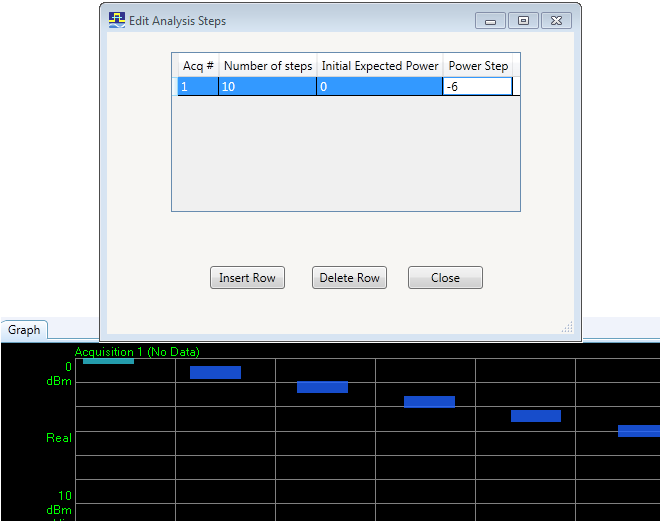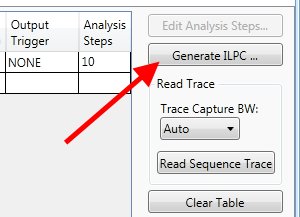
Clicking the ILPC button opens a window which can be used to generate a series of analysis steps, with incremental changes in the value of the Expected Power parameter; such a series of steps is used in testing the Inner Loop Power Control feature of a WCDMA mobile device.
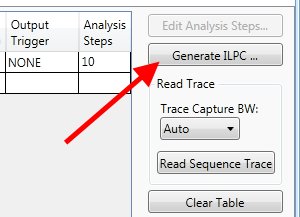
When you click Generate ILPC, a confirmation window asks, "Are you sure you want to clear the Analyzer List Sequencer Table?". (The current rows in the table will be replaced by whatever new rows you define in the ILPC window; click OK to continue.)
To generate the ILPC analysis steps, enter values for the Acquisition Number, the Number of Steps, the Initial Expected Power in dBm, and the size of the Power Step in dB. To add further acquisitions, click Insert Row. (To delete an acquisition, highlight it in the table and click Delete Row.) When you click Close, the analyzer setup table is populated with the acquisitions and analysis steps that you defined within the window, and the graph is populated with blue bars to represent the analysis intervals in the selected acquisition.